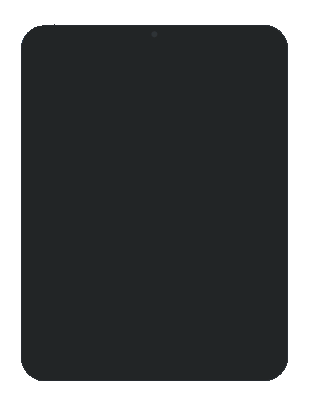API
Use our API to integrate Sumo incredible selection of creative tools to your website or app - completely free!
Sumopaint API
Example (open):
https://paint.sumo.app/?url=https://sumo.app/images/icon.png| Variable name | Default value | Description |
|---|---|---|
| bg | opaque | Image background (opaque, transparent, hex) |
| title | Untitled | Image name |
| layer | Layer 1 | Layer name |
| target | /works | Path to POST the data |
| width | 800 | Force image width |
| height | 600 | Force image height |
| zoom | 0 | Start zoom level (0 = zoom to fit, 100 = 100%) |
| work | Work slug to be opened | |
| url | Image URL to be opened | |
| mask | Mask image URL to be on top | |
| maskmode | 0 | Mask in saving (0=hide,1=include,2=exclude) |
| opt | Optional data as string |
Integrate Sumopaint to your website
Embed with iframe:
<iframe src="https://paint.sumo.app/?parameter=value&another_parameter=another_value"></iframe>
Example 1: Save to your API with target parameter
Example.php:
<?php if(isset($_POST["imagedata"])) print '<img src="'.$_POST["imagedata"].'" />'; ?>
Example 2: Start with image url
https://paint.sumo.app?url=https://www.inni.com/images/summer.jpg
Example 3: Use mask and image size
Example 4: Use mask mode for different outputs
Mask image (transparent)

Image url (original)

Maskmode = 0 (default)

Export in maskmode = 1

Export in maskmode = 2

Save target data to your server
INNI example (sumo.php)
<?php
if(!isset($_POST["imagedata"])) exit("imagedata not found");
$code = "create-unique-image-code-here";
$data = str_replace(' ','+',str_replace('data:image/png;base64,','',$_POST["imagedata"]));
$image = imagecreatefromstring(base64_decode($data));
imagepng($image,"/var/www/images/sumo/".$code.".png");
header("Location: https://www.inni.com/#design/".$code);
?>
PHP example sources
Download example sources from below:
PHP example sources