Download Sumo Apps
Download Sumo Apps to your device.

paint
Draw pictures or combine images with filters, text elements or symbols. Over 300 different brushes as well as many unique tools and effects.
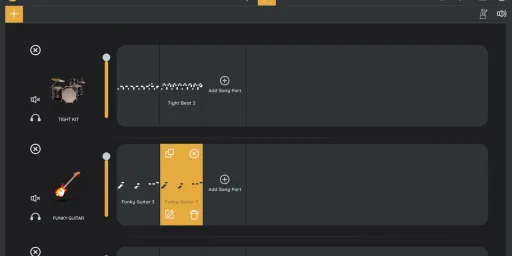
tunes
Easy-to-use web-based music studio to create songs, play with instruments or remix other users' original songs. Supports MP3 export and cloud storage for your songs.
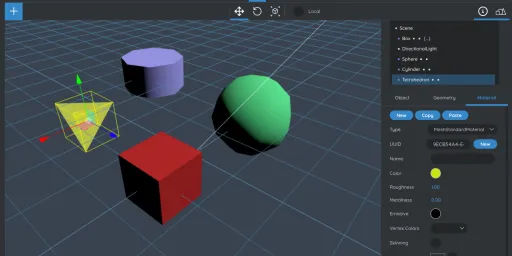
3D
Online 3D Editor to build and print 3D models. Integrates with Sumo Library to add models, images, sounds and textures from other apps.

code
Create apps and games with just a few lines of code. Learn how to code with gamified examples. Remix example of sample code or write something new from scratch.
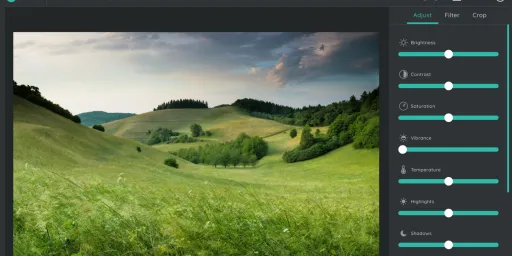
photo
Quickly edit your photos (crop, adjustments, filters, effects and elements) and share on social media or save to your computer.

audio
Fast and accurate editor for audio files. Record from microphone or open local audio files, edit, trim, adjust volume, create fades and much more. Save to WAV or MP3 formats.
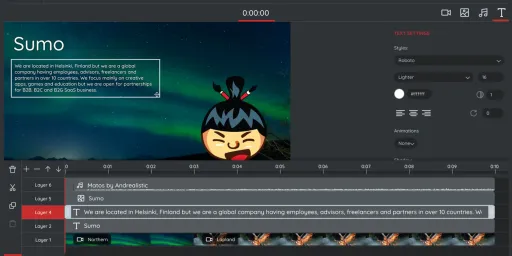
video
Combine videos, images, sounds, texts, effects and record audio. You can use your library or import images from your device, and easily export your final cuts to video file.
pixel
Online editor for pixel art and GIF animations. Create your own brushes, use symmetry tool for amazing pixel art, and share with the world.
Sign up for full access
You need to have a Pro license to access this feature.
Sign up for full accessSystem requirements
Sumo apps are compatible with most of operative systems: Mac, Windows and Linux. You just need an internet connection and modern device that can handle basic sites.
Installation Notes
To launch, first unzip the file, then double-click the executable to start using Sumo apps. No need to install any additional packages, you're just a double click away.
Resources
Visit the Support page for tutorials to help you get started quickly. Sumo Apps are very easy to learn. When you master any of them, you'll know how to use the rest!